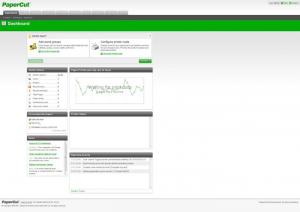PaperCut
17.1.2
Size: 251.61 MB
Downloads: 4614
Platform: Windows (All Versions)
By wasting ink and paper, you’re not doing your budget or the environment any favors. You’re wasting money and you’re having a negative impact on the environment. If you want to do something about it, you can – you can reduce print costs and lower your impact on the environment by getting PaperCut, a print management software solution that is used by more than 50,000 organizations.
PaperCut is available for multiple platforms; it provides support for Windows, Mac OS X, Linux, and Novel. This means that you can use the print monitoring application on all major platforms, and that is always a nice thing.
Putting the focus on Microsoft’s Windows operating system, it must be mentioned that PaperCut works with 32 as well as 64-bit Windows editions. It must also be mentioned that a wizard will help you get PaperCut up and running on a Windows-powered machine. Said wizard will ask you to choose one of four installation types: Standard installation (primary server); Secondary print server installation; Web Print server installation (sandbox mode); Secondary internet proxy server installation.
Once the installation process completes, another wizard will show up. It will help you configure the initial options and get PaperCut ready for use.
Access to the application's functionality is provided by a web dashboard that opens up in your default web browser. Everything is nicely organized so you can easily access it. And since you’re using your default browser, surely you will feel right at home.
As previously mentioned, PaperCut is a cross-platform print monitoring application that will help you reduce print costs and lower your environmental impact. By using PaperCut you can set print quotas, monitor paper usage, send out print notifications, access several types of reports, review printed jobs in the browser, and more. You are provided with a nice set of features so that you can manage print jobs, encourage responsible use of resources, and view information on your environmental impact.
Please note that PaperCut is free to use for an evaluation period of 40 days.
Set print quotas, review print jobs, encourage responsible use of resources, charge for printing, monitor paper use. You can do these and more with the properly good cross-platform print monitoring application PaperCut.
Pros
PaperCut is available for multiple platforms. There are several types of installations to choose from. Access to the application’s functionality is done via a web console. Everything is nicely presented on the console. Lots of useful features are offered by this print monitoring application.
Cons
40-day trial.
PaperCut
17.1.2
Download
PaperCut Awards

PaperCut Editor’s Review Rating
PaperCut has been reviewed by George Norman on 09 Dec 2013. Based on the user interface, features and complexity, Findmysoft has rated PaperCut 5 out of 5 stars, naming it Essential